
6 minute read:
System checklist for a frictionless business
Are you setting up your systems from scratch?
Considering what tools you need to run your scaling business?
Or maybe you are overhauling and modernising an existing business set-up.
Ditch the paper processes and data entry. In favour of something more transparent and efficient.
Instead of wasting time on resource-intensive and disjointed processes. Consider the set up as a whole by making sure everything everything integrates automatically. This means looking at your current HR, IT, Finance, Operations and Sales functions set up with a fresh pair of eyes.
Here are some prompts and suggestions so you can build a happy business tool eco-system.
With a frictionless, resilient and functional solution to those mundane but important tasks. You will have more time to get on with decision making, managing your teams, growing revenue and profit.
Checklist
Accounting System
- Does it have automated bank feeds?
- Is it accessible off site, from the Cloud?
- Does it integrate with other software and apps?
- Is it fully digital (i.e. no printing and posting invoices)?
- Is it up-to-date, running the latest software version?
- Can you tell in real-time how much cash is in the bank, how profitable you are?
Recommendation
If you answered no to any of these you should consider if your current system is fit for purpose.
Xero ticks all these boxes and is the perfect accounting solution for start-ups and SMEs. It is simple to set up for a new business. And easy and cost efficient to move to if you currently use an off the shelf accounting package.

Stock Management
- Can you see in real-time where your stock is, how much you have and how much it is worth?
- Can you use the software on and off site (through the Cloud)?
- Are you using bar code scanning and tablets?
- Do you know at a glance if you have enough stock for the planned production?
Recommendation
If your current stock regime is falling short. Or maybe you don’t have any form of stock system yet.
Try Unleashed inventory management. Get that real-time accurate stock overview to enable optimum production resources. Your teams will love using the intuitive software. And even better it works seamlessly with Xero!
.

Tracking chargeable hours to client projects
- Is your current system digital?
- Do managers have a complete overview of activity from a dashboard?
- Can you seamlessly convert recorded hours into a customer invoice?
- Are you efficiently capturing project expenses against a client account?
- Are you capturing all chargeable hours and do you know what teams are actually doing?
Recommendation
If you currently rely on spreadsheets, post it notes or similar for recording time. With some forgotten or lost in translation and lots of manual dat entry .
You should try Harvest.
Harvest makes it simple and painless to keep track of these hours and convert time into customer invoices. Everything is saved digitally and integrated with your accounting software. Removing the dread of time sheets.
.

Managing staff holiday and attendance
- Is your current system digital?
- Can managers easily get an overview of who’s in /who’s out and make approvals?
- Does your solution link to your payroll?
- Can you store your digital employee HR files securely?
Recommendation
If you currently rely on paper request forms, wall calendars and spreadsheets. It’s time to reduce the admin, save yourself and your staff a lot of hassle.
Use Timetastic to eliminate all that paper work and confusion over annual leave.
Or try CitrusHR if you want to securely store HR records as well as managing holiday, absence etc all in one place.
If your team work shifts then Deputy provide smart, interactive rota scheduling software.

Customer Relationship Management
- Are your customer/prospect records held digitally in a GDPR compliant system?
- Can you track conversations/comments and notes against leads?
- Can you set reminders for when to contact?
- Do you know the value of your pipeline?
Recommendation
If you rely on remembering when you last spoke to that customer and what was said. If you have everything on paper (non GDPR compliant) but you know you really shouldn’t. …
There are some great CRM tools out there for all budgets. In fact Hubspot even have a completely free offering for smart, digital CRM.
Or the highly integrated Nimble is ideal for scaling your business.

Staff expenses
- Is your expense process paperless?
- Can employees submit and managers approve expenses from anywhere?
- Does your expense method automatically post the expense details to your accounting software?
- Are you confident you are treating the VAT right and optimising your VAT reclaim?
Recommendation
Do away with signing-off those paper expense claims and tatty scraps of receipts clipped together.
There are some great tools to capture expenses via a photo. Expenses can be captured digitally on an app…on the train, in the restaurant. No more lost or faded receipts.
Receiptbank is the perfect option. It even uses clever AI to ‘read the receipt’ and enter it automatically in your accounting software.
If you want to manage credit card spend Pleo is a useful expense tool. Whereby staff get prepaid credit. Reducing out of pocket expenses and increasing visibility. While you still have control and oversight of spend for accurate accounting and governance.

File sharing and emails
- Can you securely access your company files and emails from anywhere on multiple devises?
- Is the software always up to date, running the latest version?
- Do your files autosave?
- Is your solution GDPR compliant?
Recommendation
If you’re fed up with out of date software, limited access, and the pain and worry of lost files. It’s time to move your workforce onto a secure Cloud option.
Office 365 is cost effective, always up to date – running the latest security. And accessible wherever you are.
G Suite has all this plus a few more collaborative document options.
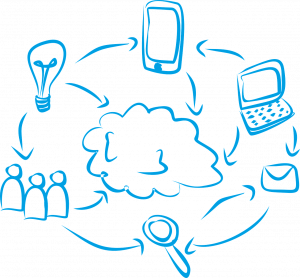
Conference calls and screen sharing
- Can you easily arrange a virtual meeting?
- Can you share your screen and present in a secure environment?
- Do you conference calls work seamlessly?
Recommendation
If you haven’t yet found your go-to conference facility. Wish you could just show your remote team member the file you can see on your screen. Or perhaps make your international calls on a landline, racking up the charges.
Check out Zoom Video conferencing and screen sharing to solve all of these question.
If you’ve always wanted to easily manage calls on an app, across your team without complicated set ups and fees. Circle Loop is worth exploring.

Project management and team tasks
- Can you share to do lists, actions, files and tasks with other team members?
- Do you have an overview of progress made against tasks?
- Space to capture discussion and comments?
- Can you instant message your team cutting through that email overload?

That concludes our checklist… for now. Let us know how you get on with using these tools!
Or are there any that we’ve not included that you love to use and think everyone should know about?
Get in touch today to discuss your needs!
